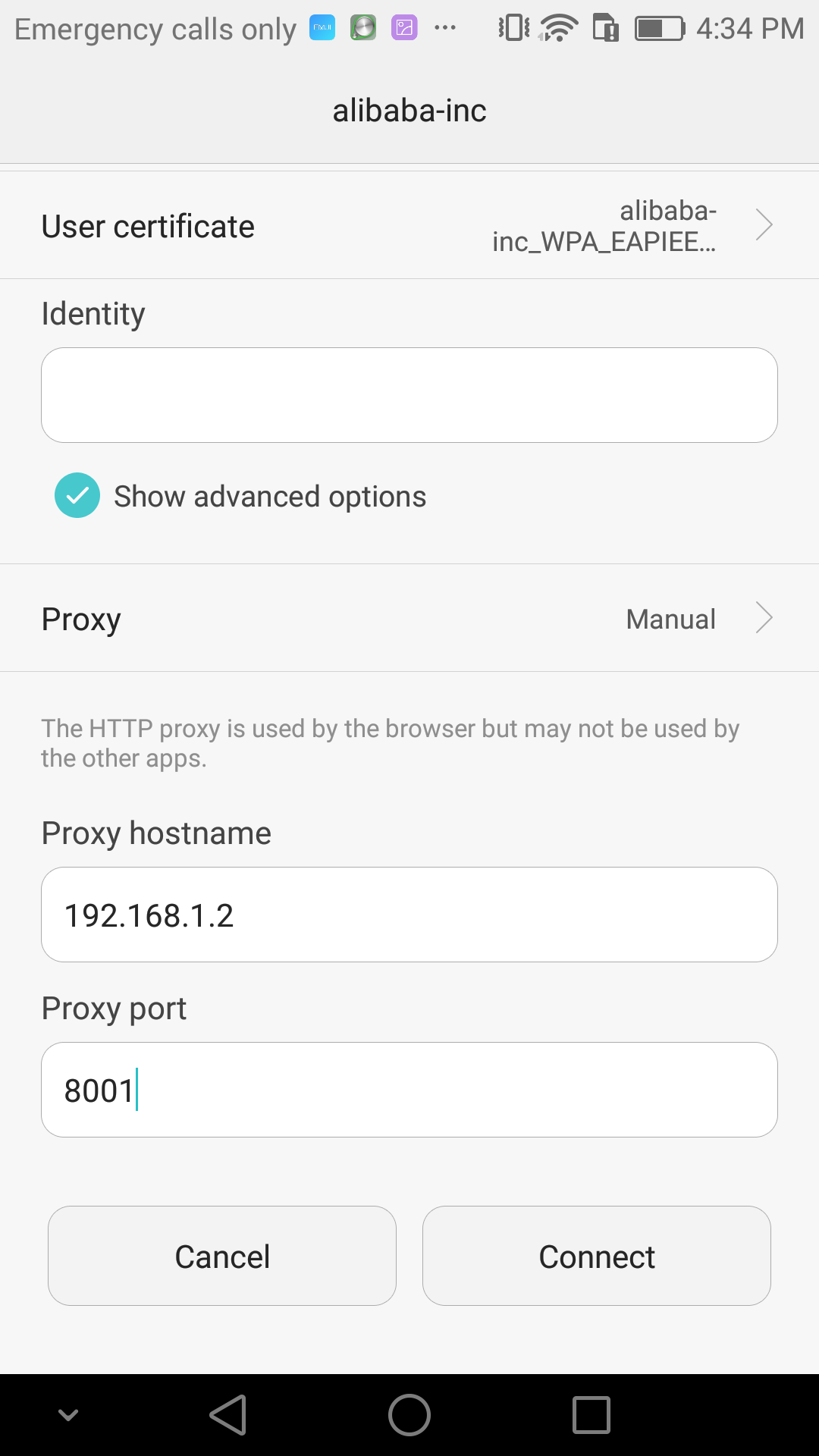AnyProxy
AnyProxy is a fully configurable http/https proxy in NodeJS. Version 4.0 is in beta now.
Ref: Chinese Doc 中文文档
Github:
Features:
- Offer you the ablity to handle http traffic by invoking a js module
- Intercept https
- GUI webinterface
Change Logs since 3.x:
- Support Promise and Generator in rule module
- Simplified interface in rule module
- A newly designed web interface
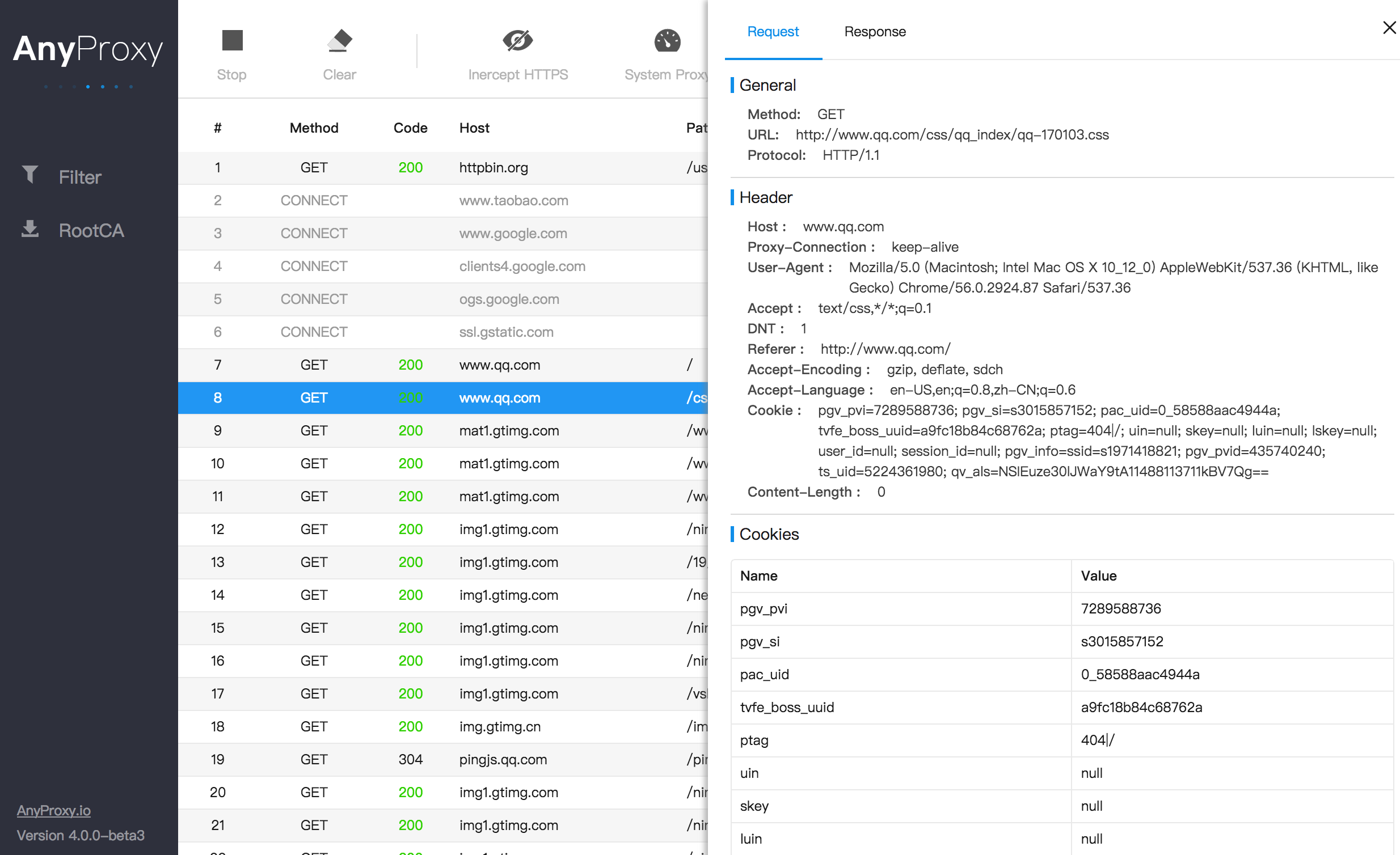
Quick start
install
npm install -g anyproxy@beta # 4.x is in beta nowlaunch
- start AnyProxy in command line, with default port 8001
anyproxy- now you can use http proxy server by 127.0.0.1:8001
- visit http://127.0.0.1:8002 to see the http requests
other commands
- specify the port of http proxy
anyproxy --port 1080Proxy https request
- AnyProxy does NOT intercept https requests by default. To view decrypted info, you have to config the CA certificate.
Under the hood, AnyProxy decryptes https requests by man-in-the-middle attack. Users have to trust the CA cert in advance. Otherwise, client side will issue errors about unsecure network.
- generate certifycates and intercept
anyproxy-ca #generate root CA. manually trust it after that.
anyproxy --intercept #launch anyproxy and intercept all https trafficUse rule module
AnyProxy provides the ability to load your own rules written in javascript. With rule module, you could customize the logic to handle requests.
Make sure your rule file is got from a trusted source. Otherwise, you may face some unknown security risk.
Rule module could do the following stuff:
- intercept and modify the request which is being sent
- editable fields include request header, body, target address
- intercept and modify the response from server
- editable fields include response status code, header, body
- intercept https requests, modify request and response
sample
Target
- write a rule module to append some text to the response of GET http://httpbin.org/user-agent, and delay the response for 5 seconds
Step 1,Write the rule file, save as sample.js
// file: sample.js module.exports = { summary: 'a rule to modify response', *beforeSendResponse(requestDetail, responseDetail) { if (requestDetail.url === 'http://httpbin.org/user-agent') { const newResponse = responseDetail.response; newResponse.body += '-- AnyProxy Hacked! --'; return new Promise((resolve, reject) => { setTimeout(() => { // delay resolve({ response: newResponse }); }, 5000); }); } }, };Step 2, start AnyProxy and load the rule file
- run
anyproxy --rule sample.js
- run
Step 3, test
use curl
curl http://httpbin.org/user-agent --proxy http://127.0.0.1:8001use browser. Point the http proxy of browser to 127.0.0.1:8001, then visit http://httpbin.org/user-agent
the expected response from proxy is
{ "user-agent": "curl/7.43.0" } - AnyProxy Hacked!Step 4, view the request log
- visit http://127.0.0.1:8002, the request just sent should be listed here
the entire process
- The flow chart is as follows
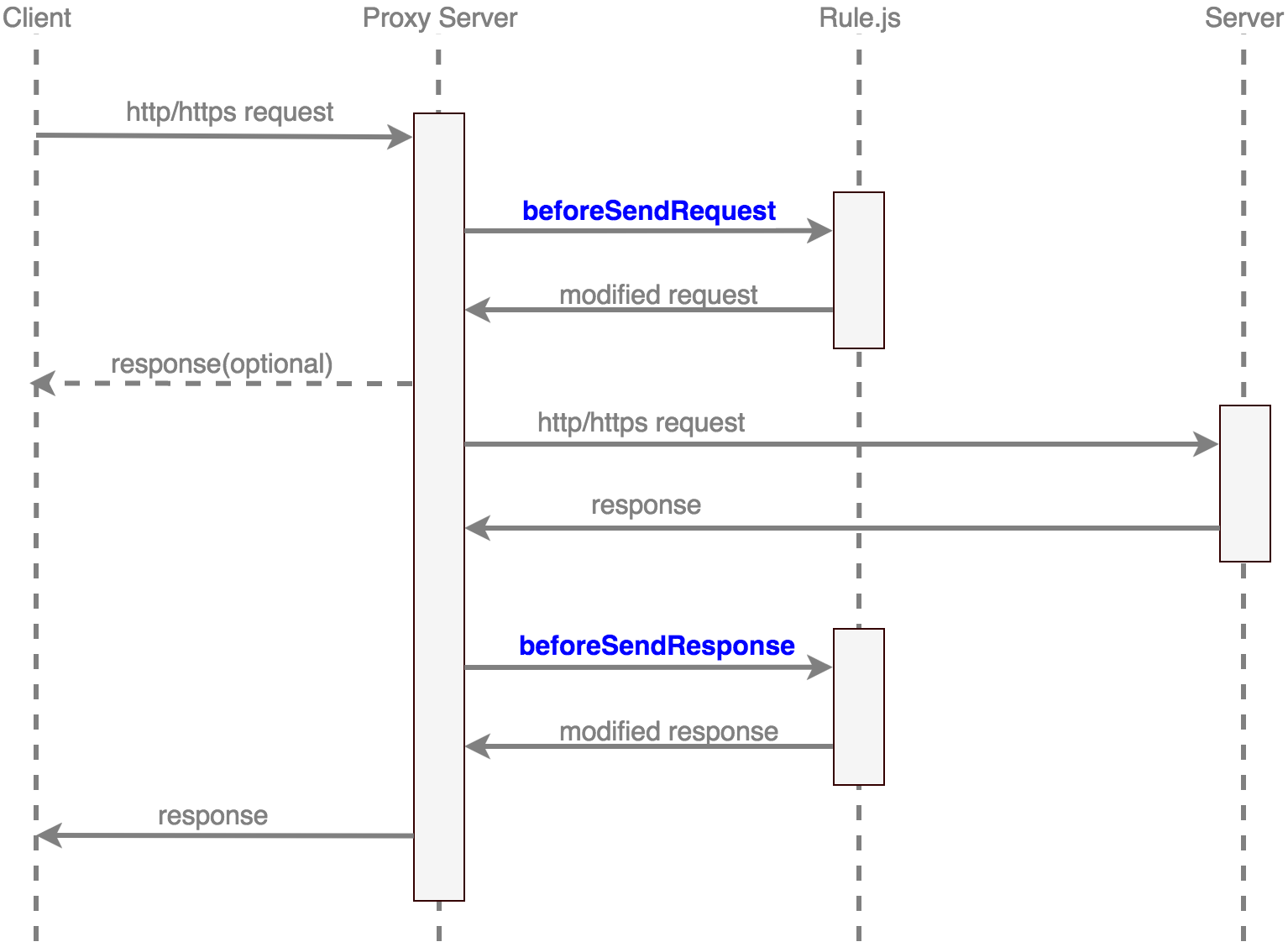
When got an http request, the entire process of proxy server is
- AnyProxy collects all the quest info, include method, header, body
- AnyProxy calls
beforeSendRequestof the rule module. Rule module deal the request, return new request param or response content - If
beforeSendRequestreturns the response content, AnyProxy will send the response to client without sending to target server. The process ends here. - Send request to target server, collect response
- Call
beforeSendResponseof the rule module. Rule module deal the response data - Send response to client
When AnyProxy get https request, it could replace the certificate and decrypt the request data
- AnyProxy calls
beforeDealHttpsRequestof the rule module - If the function returns
true, AnyProxy will do the man-in-the-middle attack to it. Otherwise, the request will not be dealed.
- AnyProxy calls
how to load rule module
use local file
anyproxy --rule ./rule.jsuse an online rule file
anyproxy --rule https://sample.com/rule.jsuse an npm module
- AnyProxy uses
require()to load rule module. You could either load a local npm module or a global-installed one.
anyproxy --rule ./myRulePkg/ #local module npm i -g myRulePkg && anyproxy --rule myRulePkg #global-installed module- AnyProxy uses
Rule module interface
A typical rule module is as follows. All the functions are optional, just write the part you are interested in.
module.exports = {
// introduction
summary: 'my customized rule for AnyProxy',
// intercept before send request to server
*beforeSendRequest(requestDetail) { /* ... */ },
// deal response before send to client
*beforeSendResponse(requestDetail, responseDetail) { /* ... */ },
// if deal https request
*beforeDealHttpsRequest(requestDetail) { /* ... */ },
// error happened when dealing requests
*onError(requestDetail, error) { /* ... */ },
// error happened when connect to https server
*onConnectError(requestDetail, error) { /* ... */ }
};All functions in your rule file, except summary, are all driven by co . They should be yieldable, i.e. return a promise or be a generator function.
summary
summary
- Introduction of this rule file. AnyProxy will read this field and give some tip to user.
beforeSendRequest
beforeSendRequest(requestDetail)
- Before sending request to server, AnyProxy will call
beforeSendRequestwith paramrequestDetail requestDetailprotocol{string} the protocol to use, http or httpsrequestOptions{object} the options of the request-to-go, a param of require('http').request . ref: https://nodejs.org/api/http.html#http_http_request_options_callbackrequestData{object} request bodyurl{string} request url_req{object} the native node.js request object
e.g. When requesting anyproxy.io,
requestDetailis something like the following{ protocol: 'http', url: 'http://anyproxy.io/', requestOptions: { hostname: 'anyproxy.io', port: 80, path: '/', method: 'GET', headers: { Host: 'anyproxy.io', 'Proxy-Connection': 'keep-alive', 'User-Agent': '...' } }, requestData: '...', _req: { /* ... */} }Any of these return values are valid
- do nothing, and return null
return null;- modify the request protocol,i.e. force use https
return { protocol: 'https' };- modify request param
var newOption = Object.assign({}, requestDetail.requestOptions); newOption.path = '/redirect/to/another/path'; return { requestOptions: newOption };- modify request body
return { requestData: 'my new request data' // requestOptions can also be used here };- give response to the client, not sending request any longer.
statusCodeheadersare required is this situation.
return { response: { statusCode: 200, header: { 'content-type': 'text/html' }, body: 'this could be a <string> or <buffer>' } };
beforeSendResponse
beforeSendResponse(requestDetail, responseDetail)
- Before sending response to client, AnyProxy will call
beforeSendResponsewith paramrequestDetailresponseDetail requestDetailis the same param as inbeforeSendRequestresponseDetailresponse{object} the response from server, includesstatusCodeheaderbody_res{object} the native node.js response object
e.g. When requesting anyproxy.io,
responseDetailis something like the following{ response: { statusCode: 200, header: { 'Content-Type': 'image/gif', Connection: 'close', 'Cache-Control': '...' }, body: '...' }, _res: { /* ... */ } }Any of these return values are valid
- do nothing, and return null
return null;- modify the response status code
var newResponse = Object.assign({}, responseDetail.reponse); newResponse.statusCode = 404; return { response: newResponse };- modify the response content
var newResponse = Object.assign({}, responseDetail.reponse); newResponse.body += '--from anyproxy--'; return { response: newResponse };
beforeDealHttpsRequest
beforeDealHttpsRequest(requestDetail)
- When receiving https request, AnyProxy will call
beforeDealHttpsRequestwith paramrequestDetail - If configed with
forceProxyHttpsin launching, AnyProxy will skip calling this method - Only by returning true, AnyProxy will try to replace the certificate and intercept the https request.
requestDetailhost{string} the target host to request. Due to the request protocol, full url couldn't be got here_req{object} the native node.js request object. The_reqhere refers to the CONNECT request.
- return value
trueorfalse, whether AnyProxy should intercept the https request
onError
onError(requestDetail, error)
- AnyProxy will call this method when an error happened in request handling.
- Errors usually are issued during requesting, e.g. DNS failure, request timeout
requestDetailis the same one as inbeforeSendRequestAny of these return values are valid
- do nothing, and AnyProxy will response a default error page
return null;- return a customized error page
return { response: { statusCode: 200, header: { 'content-type': 'text/html' }, body: 'this could be a <string> or <buffer>' } };
onConnectError
onConnectError(requestDetail, error)
- AnyProxy will call this method when failed to connect target server in https request
requestDetailis the same one as inbeforeDealHttpsRequest- no return value is required
FAQ
- Q: can not deal https request in rule module.
A: Any of these options could be used to change the way AnyProxy deall https requests
- config
--interceptwhen luanching AnyProxy via cli, or useforceProxyHttpswhen using as an npm module - place a
beforeDealHttpsRequestfunction in your rule file and determine which request to intercept by your own.
- config
Q: get an error says function is not yieldable
- A: Rule module is driven by co. The functions inside should be yieldable, i.e. return a promise or be a generator function.
Rule Samples
- here are some samples about frequently used rule file
- try these samples by
anyproxy --rule http://....js - how to test with curl:
- request the server directly
curl http://httpbin.org/ - request the server via proxy
curl http://httpbin.org/ --proxy http://127.0.0.1:8001
- request the server directly
use local response
- intercept the request towards http://httpbin.org , return the local-defined response
anyproxy --rule https://raw.githubusercontent.com/alibaba/anyproxy/4.x/rule_sample/sample_use_local_response.js/*
sample:
intercept all requests toward httpbin.org, use a local response
test:
curl http://httpbin.org/user-agent --proxy http://127.0.0.1:8001
*/
module.exports = {
*beforeSendRequest(requestDetail) {
const localResponse = {
statusCode: 200,
header: { 'Content-Type': 'application/json' },
body: '{"hello": "this is local response"}'
};
if (requestDetail.url.indexOf('http://httpbin.org') === 0) {
return {
response: localResponse
};
}
},
};modify request header
- modify the user-agent sent to httpbin.org
anyproxy --rule https://raw.githubusercontent.com/alibaba/anyproxy/4.x/rule_sample/sample_modify_request_header.js/*
sample:
modify the user-agent in requests toward httpbin.org
test:
curl http://httpbin.org/user-agent --proxy http://127.0.0.1:8001
*/
module.exports = {
*beforeSendRequest(requestDetail) {
if (requestDetail.url.indexOf('http://httpbin.org') === 0) {
const newRequestOptions = requestDetail.requestOptions;
newRequestOptions.headers['User-Agent'] = 'AnyProxy/0.0.0';
return {
requestOptions: newRequestOptions
};
}
},
};modify request body
- modify the post body of http://httpbin.org/post
anyproxy --rule https://raw.githubusercontent.com/alibaba/anyproxy/4.x/rule_sample/sample_modify_request_data.js/*
sample:
modify the post data towards http://httpbin.org/post
test:
curl -H "Content-Type: text/plain" -X POST -d 'original post data' http://httpbin.org/post --proxy http://127.0.0.1:8001
expected response:
{ "data": "i-am-anyproxy-modified-post-data" }
*/
module.exports = {
*beforeSendRequest(requestDetail) {
if (requestDetail.url.indexOf('http://httpbin.org/post') === 0) {
return {
requestData: 'i-am-anyproxy-modified-post-data'
};
}
},
};modify the request target
- send all the request towards http://httpbin.org/ to http://httpbin.org/user-agent
anyproxy --rule https://raw.githubusercontent.com/alibaba/anyproxy/4.x/rule_sample/sample_modify_request_path.js/*
sample:
redirect all httpbin.org requests to http://httpbin.org/user-agent
test:
curl http://httpbin.org/any-path --proxy http://127.0.0.1:8001
expected response:
{ "user-agent": "curl/7.43.0" }
*/
module.exports = {
*beforeSendRequest(requestDetail) {
if (requestDetail.url.indexOf('http://httpbin.org') === 0) {
const newRequestOptions = requestDetail.requestOptions;
newRequestOptions.path = '/user-agent';
newRequestOptions.method = 'GET';
return {
requestOptions: newRequestOptions
};
}
},
};modify request protocol
- modify the http request towards http://httpbin.org to https
anyproxy --rule https://raw.githubusercontent.com/alibaba/anyproxy/4.x/rule_sample/sample_modify_request_protocol.js/*
sample:
redirect all http requests of httpbin.org to https
test:
curl 'http://httpbin.org/get?show_env=1' --proxy http://127.0.0.1:8001
expected response:
{ "X-Forwarded-Protocol": "https" }
*/
module.exports = {
*beforeSendRequest(requestDetail) {
if (requestDetail.url.indexOf('http://httpbin.org') === 0) {
const newOption = requestDetail.requestOptions;
newOption.port = 443;
return {
protocol: 'https',
requestOptions: newOption
};
}
}
};modify response status code
- modify all status code from http://httpbin.org to 404
anyproxy --rule https://raw.githubusercontent.com/alibaba/anyproxy/4.x/rule_sample/sample_modify_response_statuscode.js/*
sample:
modify all status code of http://httpbin.org/ to 404
test:
curl -I 'http://httpbin.org/user-agent' --proxy http://127.0.0.1:8001
expected response:
HTTP/1.1 404 Not Found
*/
module.exports = {
*beforeSendResponse(requestDetail, responseDetail) {
if (requestDetail.url.indexOf('http://httpbin.org') === 0) {
const newResponse = responseDetail.response;
newResponse.statusCode = 404;
return {
response: newResponse
};
}
}
};modify the response header
- add X-Proxy-By:AnyProxy to the response header from http://httpbin.org/user-agent
anyproxy --rule https://raw.githubusercontent.com/alibaba/anyproxy/4.x/rule_sample/sample_modify_response_header.js/*
sample:
modify response header of http://httpbin.org/user-agent
test:
curl -I 'http://httpbin.org/user-agent' --proxy http://127.0.0.1:8001
expected response:
X-Proxy-By: AnyProxy
*/
module.exports = {
*beforeSendResponse(requestDetail, responseDetail) {
if (requestDetail.url.indexOf('http://httpbin.org/user-agent') === 0) {
const newResponse = responseDetail.response;
newResponse.header['X-Proxy-By'] = 'AnyProxy';
return {
response: newResponse
};
}
}
};modify response data and delay
- append some info to the response of http://httpbin.org/user-agent, then delay the response for 5 seconds.
anyproxy --rule https://raw.githubusercontent.com/alibaba/anyproxy/4.x/rule_sample/sample_modify_response_data.js/*
sample:
modify response data of http://httpbin.org/user-agent
test:
curl 'http://httpbin.org/user-agent' --proxy http://127.0.0.1:8001
expected response:
{ "user-agent": "curl/7.43.0" } -- AnyProxy Hacked! --
*/
module.exports = {
*beforeSendResponse(requestDetail, responseDetail) {
if (requestDetail.url === 'http://httpbin.org/user-agent') {
const newResponse = responseDetail.response;
newResponse.body += '-- AnyProxy Hacked! --';
return new Promise((resolve, reject) => {
setTimeout(() => { // delay the response for 5s
resolve({ response: newResponse });
}, 5000);
});
}
},
};Use AnyProxy as an npm module
AnyProxy can be used as an npm module
To enable https feature, please guide users to use
anyproxy-cain cli. Or use methods underAnyProxy.utils.certMgrto generate certificates.
- install
npm i anyproxy@beta --save # 4.0 is in beta now- sample
const AnyProxy = require('anyproxy');
const options = {
port: 8001,
rule: require('myRuleModule'),
webInterface: {
enable: true,
webPort: 8002,
wsPort: 8003,
},
throttle: 10000,
forceProxyHttps: false,
silent: false
};
const proxyServer = new AnyProxy.ProxyServer(options);
proxyServer.on('ready', () => { /* */ });
proxyServer.on('error', (e) => { /* */ });
proxyServer.start();
//when finished
proxyServer.close();Class: AnyProxy.proxyServer
create a proxy server
const proxy = new AnyProxy.proxyServer(options)optionsport{number} required, port number of proxy serverrule{object} your rule modulethrottle{number} throttle in kb/s, unlimited for defaultforceProxyHttps{boolean} in force intercept all https request, false for defaultsilent{boolean} if keep silent in console, false for defaultfalsedangerouslyIgnoreUnauthorized{boolean} if ignore certificate error in request, false for defaultwebInterface{object} config for web interfaceenable{boolean} if enable web interface, false for defaultwebPort{number} port number for web interface
Event:
ready- emit when proxy server is ready
- sample
proxy.on('ready', function() { })Event:
error- emit when error happened inside proxy server
- sample
proxy.on('error', function() { })Method:
start- start proxy server
- sample
proxy.start();Method:
close- close proxy server
- sample
proxy.close();
AnyProxy.utils.systemProxyMgr
- manage the system proxy config. sudo password may be required
- sample
// set 127.0.0.1:8001 as system http server AnyProxy.utils.systemProxyMgr.enableGlobalProxy('127.0.0.1', '8001'); // disable global proxy server AnyProxy.utils.systemProxyMgr.disableGlobalProxy();AnyProxy.utils.certMgr
- Manage certificates of AnyProxy
AnyProxy.utils.certMgr.ifRootCAFileExists()- detect if AnyProx rootCA exists
AnyProxy.utils.certMgr.generateRootCA(callback)- generate a rootCA
- Sample
const AnyProxy = require('AnyProxy'); const exec = require('child_process').exec; if (!AnyProxy.utils.certMgr.ifRootCAFileExists()) { AnyProxy.utils.certMgr.generateRootCA((error, keyPath) => { // let users to trust this CA before using proxy if (!error) { const certDir = require('path').dirname(keyPath); console.log('The cert is generated at', certDir); const isWin = /^win/.test(process.platform); if (isWin) { exec('start .', { cwd: certDir }); } else { exec('open .', { cwd: certDir }); } } else { console.error('error when generating rootCA', error); } }); }
About AnyProxy
- Change Log: https://github.com/alibaba/anyproxy/blob/master/CHANGELOG
- Github:https://github.com/alibaba/anyproxy
- issue:https://github.com/alibaba/anyproxy/issues
Appendix
Config root CA in OSX
- this kind of errors is usually caused by untrusted root CA
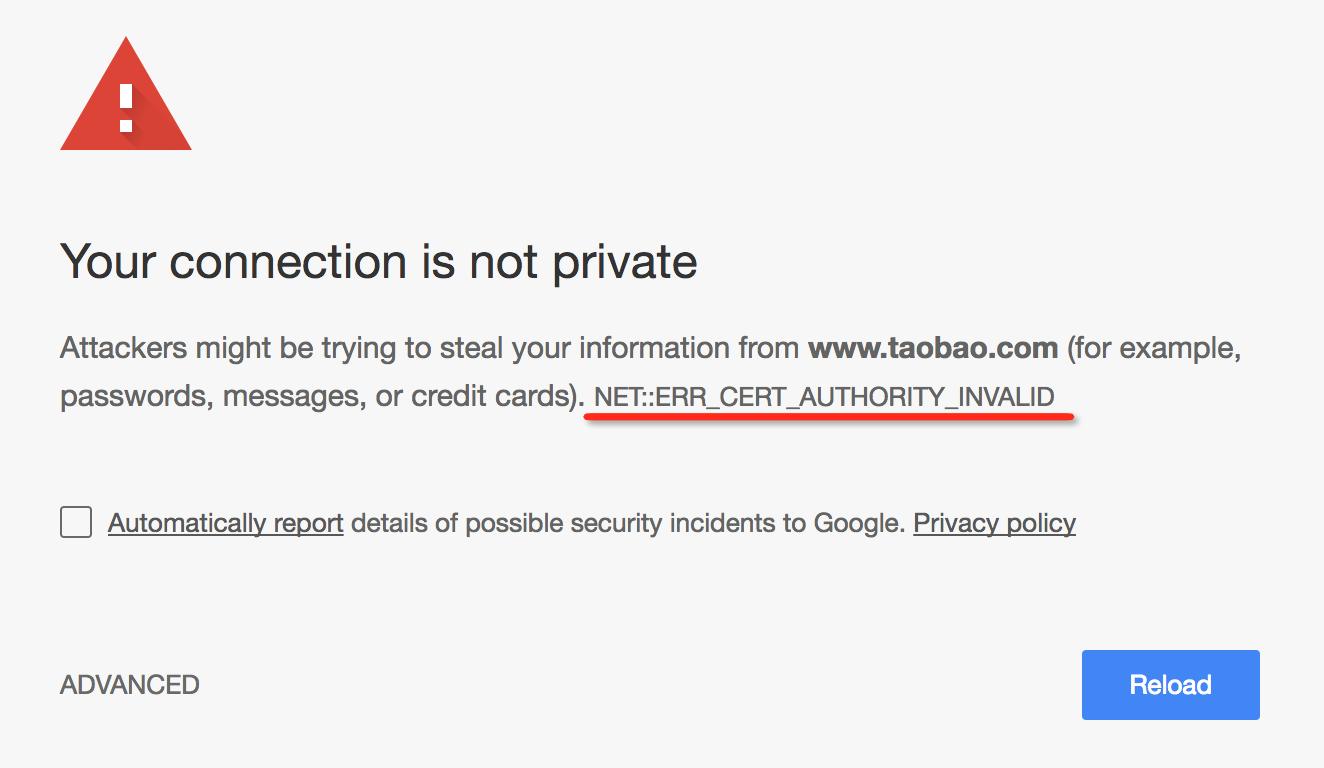
Warning: please keep your root CA safe since it may influence your system security.
install :
double click rootCA.crt
add cert into login or system
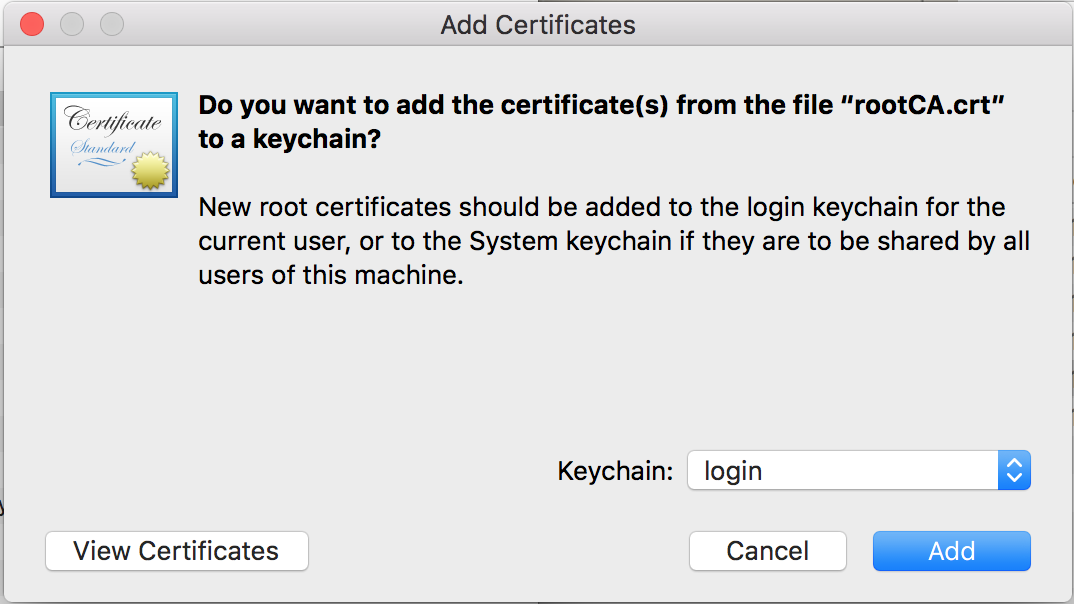
- find the newly imported AnyProxy certificates, configured as Always Trust
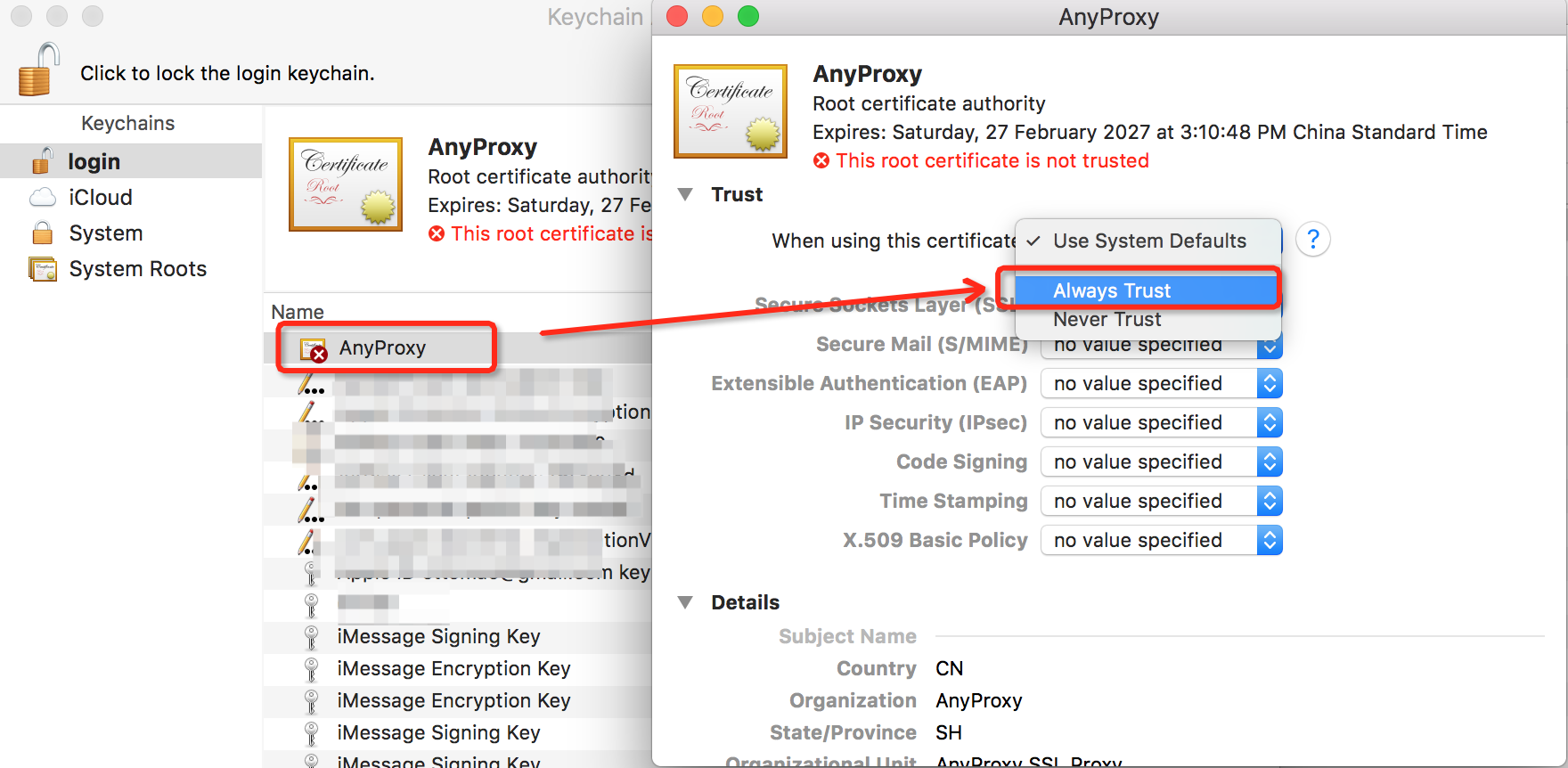
trust root CA in windows
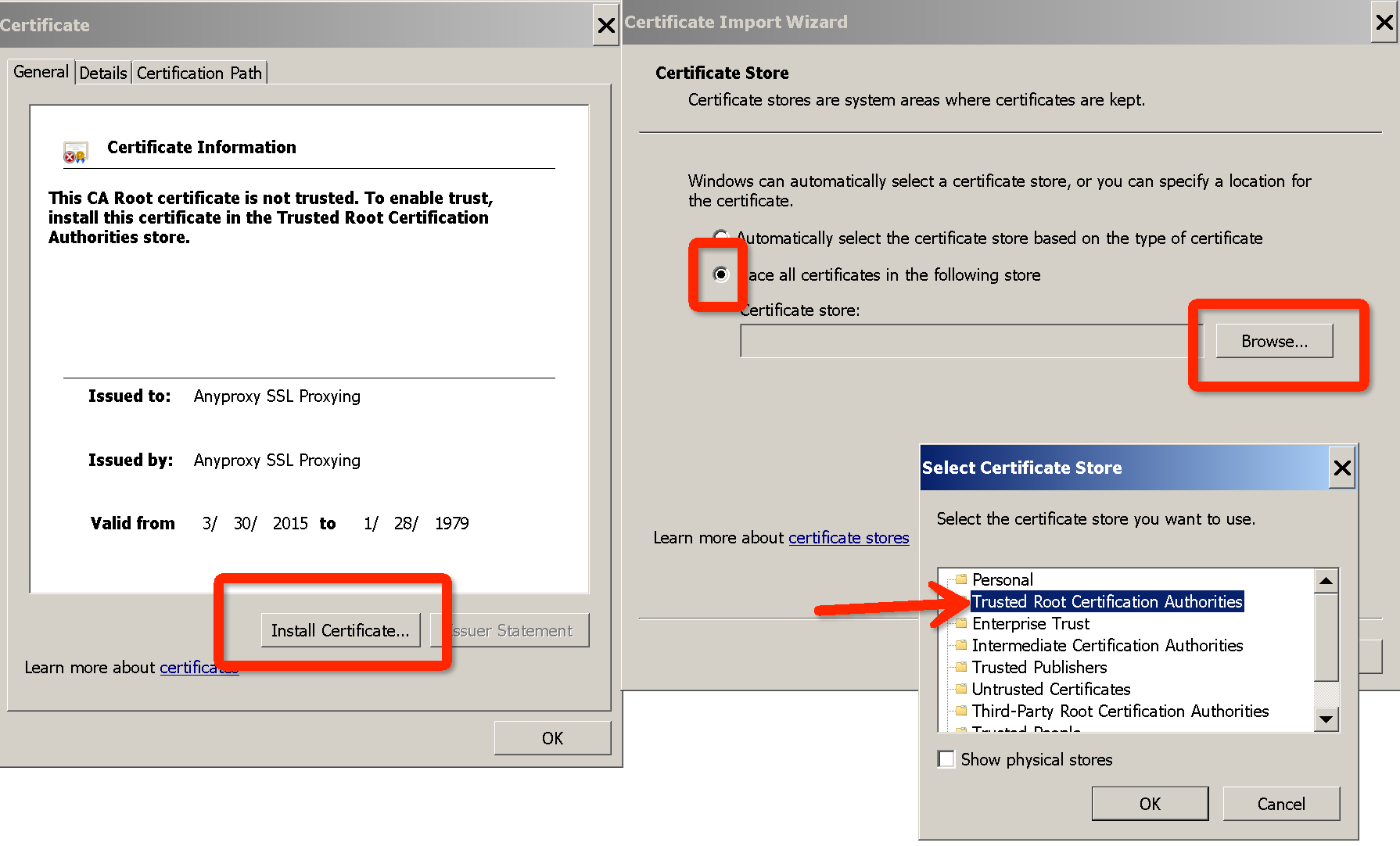
config OSX system proxy
- the config is in wifi - advanced
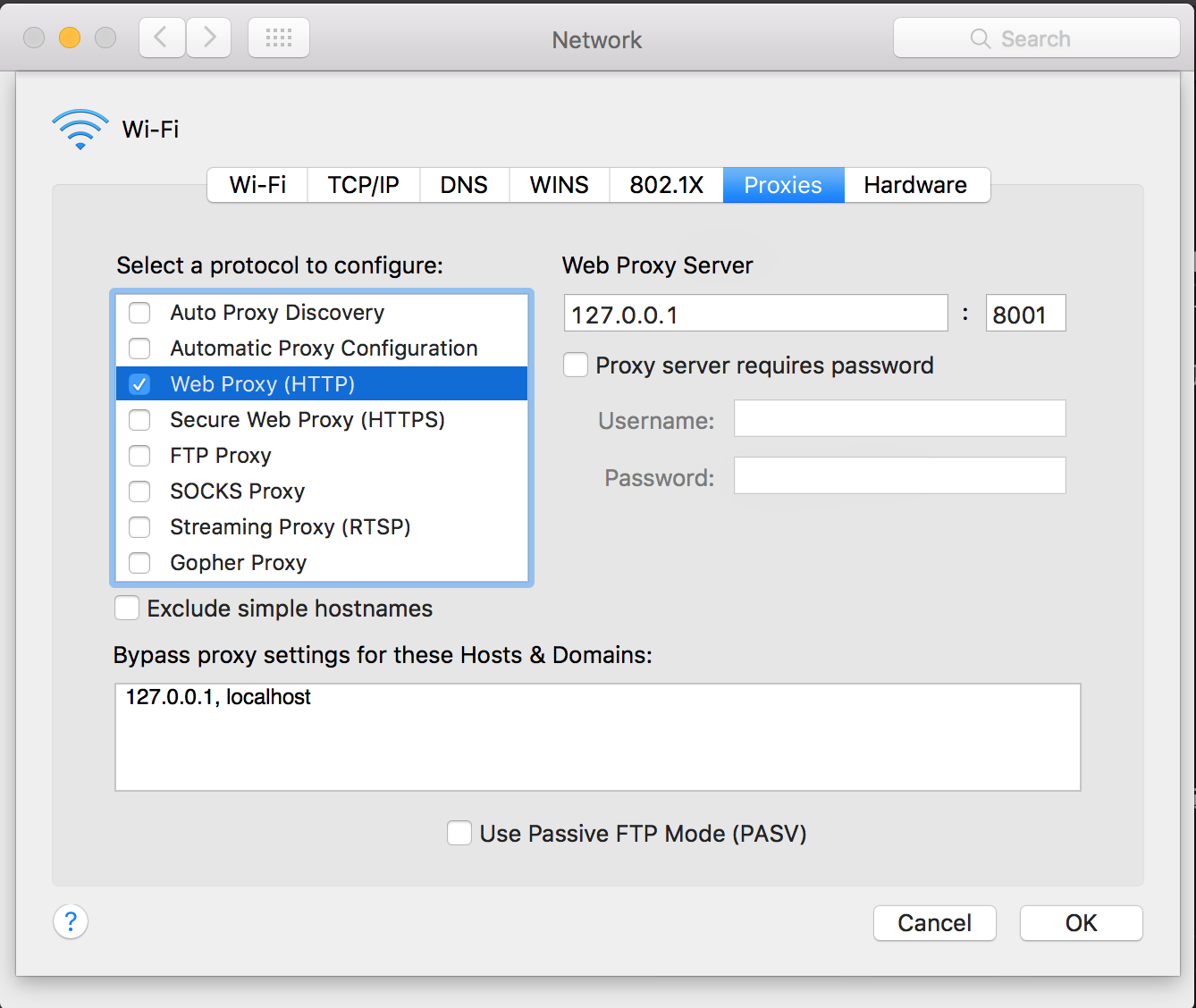
config http proxy server
- take Chrome extent [SwitchyOmega] as an example(https://chrome.google.com/webstore/detail/padekgcemlokbadohgkifijomclgjgif)为例
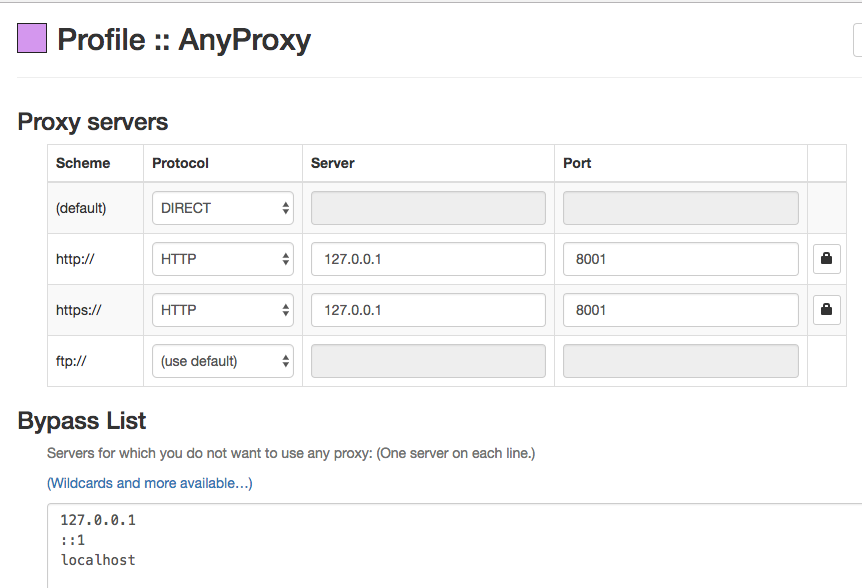
trust root CA in iOS
- Click Root CA in web ui, and follow the instruction to install
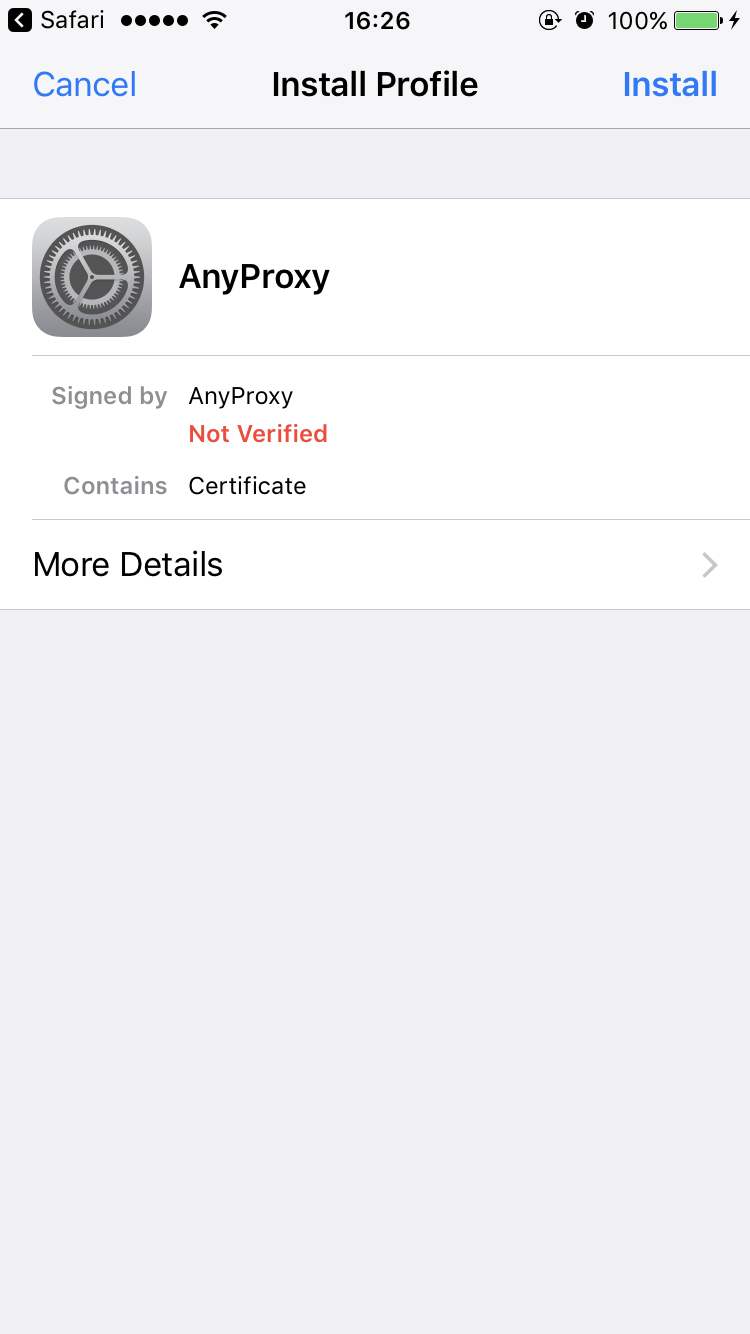
trust root CA in iOS >= 10.3
- Besides installing root CA, you have to "turn on" the certificate for web manually in settings - general - about - Certificate Trust Settings. Otherwire, safari will not trust the root CA generated by AnyProxy.
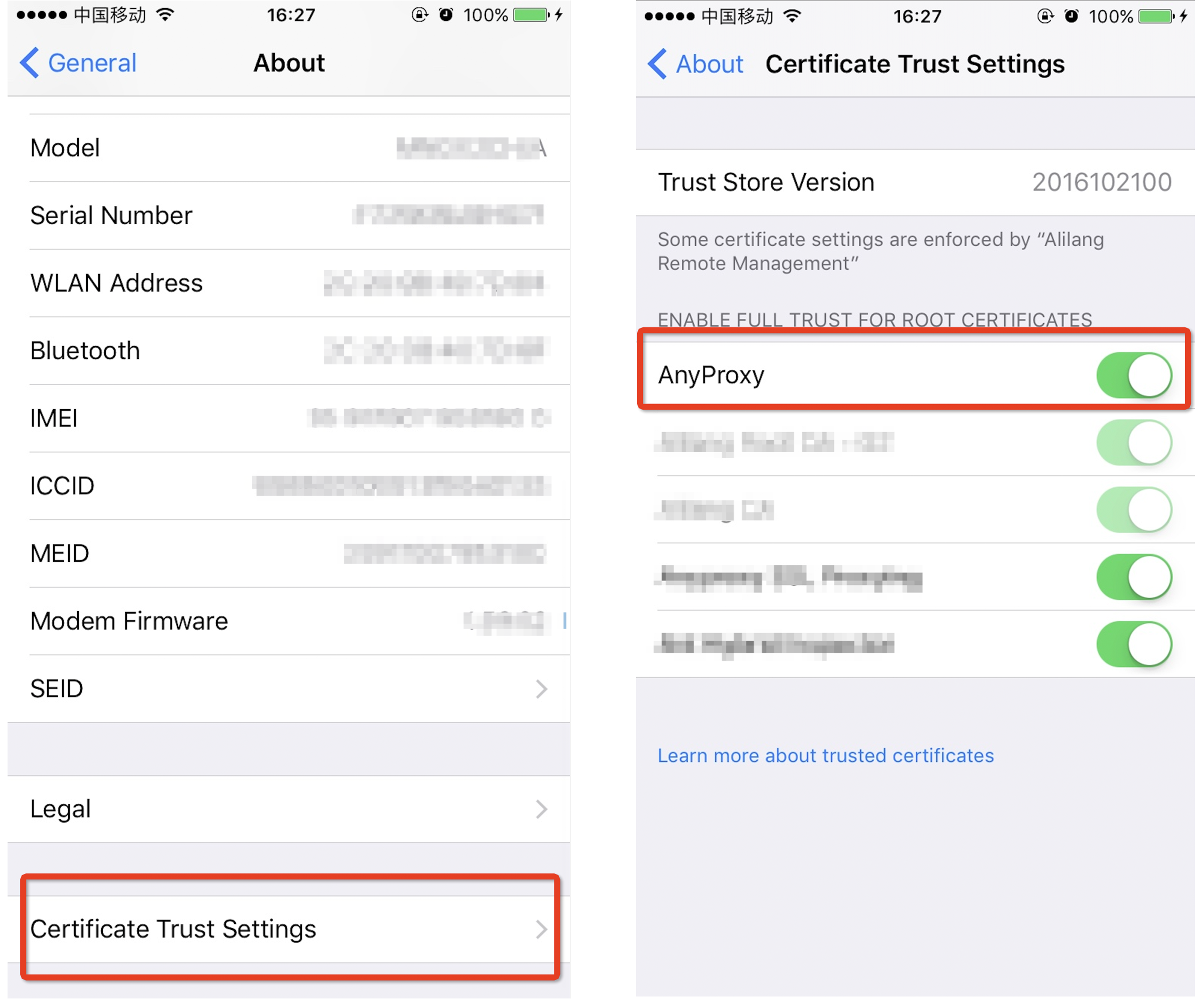
config iOS/Android proxy server
proxy settings are placed in wifi setting
iOS
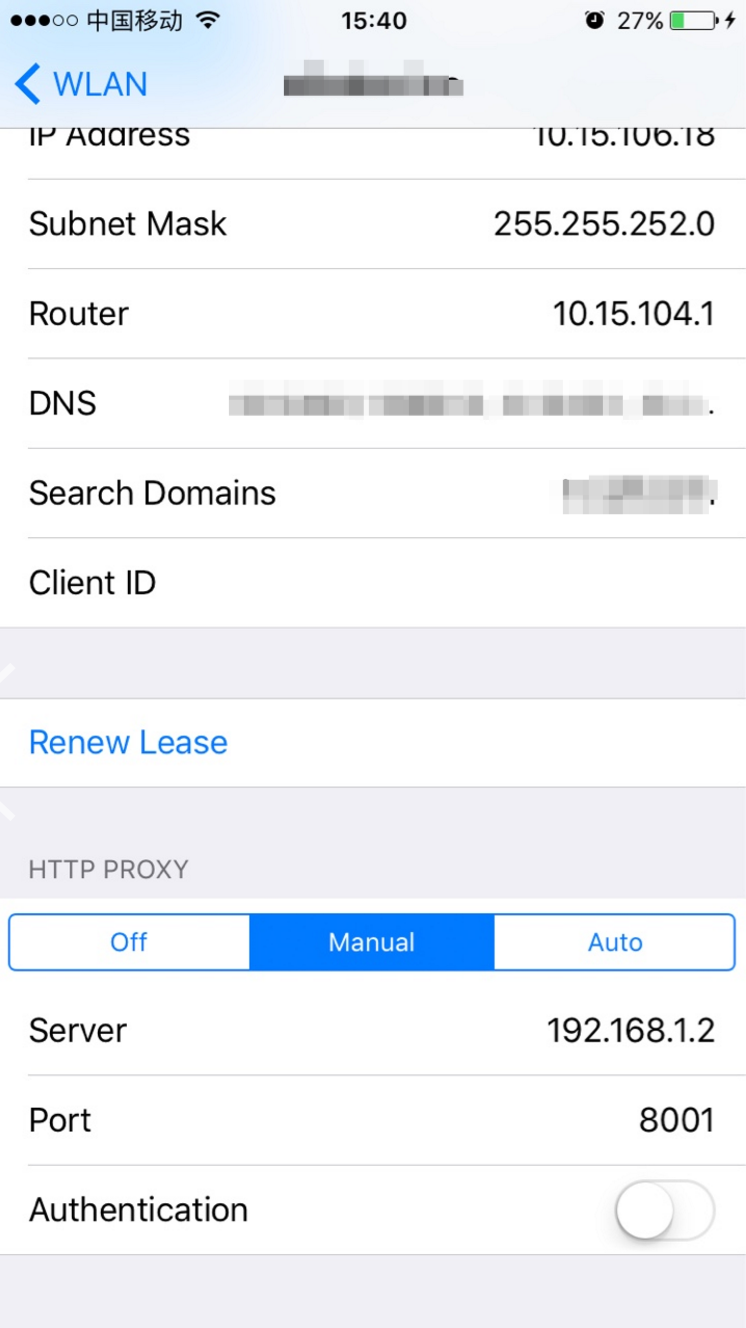
- Android